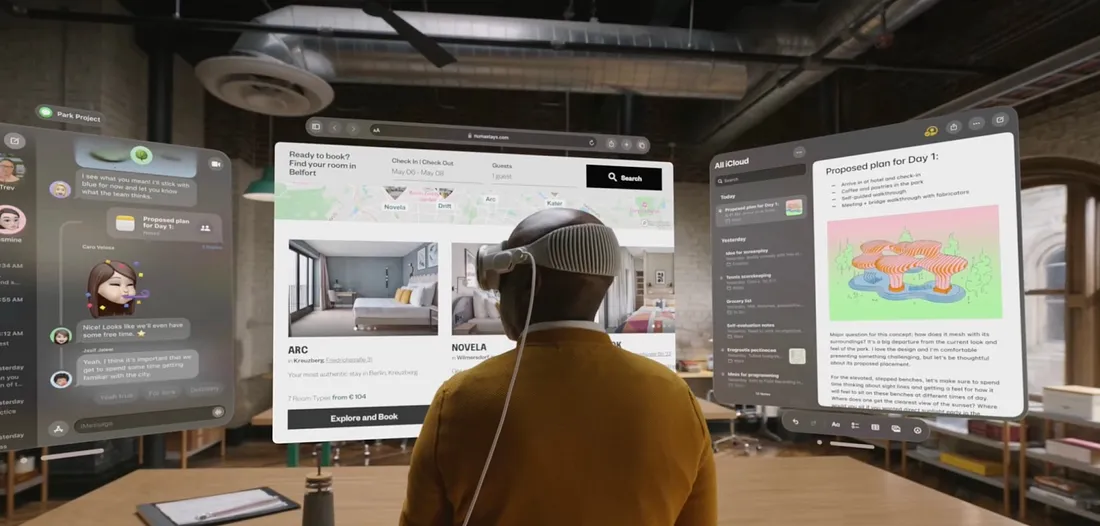Behind the Scenes: Bringing Disney’s Movies Anywhere Streaming Ecosystem to Life
Disney
As Disney first began expanding its content and streaming offerings, it had a vision of a unified movie licensing ecosystem: an OTT (over-the-top) product that lets viewers stream and download purchased films—from any streaming platform.
Disney had already worked out deals with major digital content stores such as Apple TV+, Amazon, and Google to allow people to sync Disney films purchased from these stores. The next step was to build a solution that would not only collect all of this content into a single library that’s available across any device but also act as a cloud-based digital rights locker.
Movies Anywhere marked a huge step forward in Disney's digital strategy—one that’s differentiated from all of the other major studios.
Disney needed a partner that could handle both the depth and breadth of such an ambitious project, with a skilled team that had experience in event tracking, encrypted DRM video streams, and building against evolving APIs to build a great user experience.
The challenge
The goal was clear: to design and build a quality experience worthy of the Disney brand—intuitive, innovative, imaginative—and available on a variety of living room platforms, from Apple TV to Roku and Google TV.
Each of these players and libraries required the ability to show each user’s unified catalog such that someone using Apple TV could connect and see their Google Play purchases as well, without having to open the Movies Anywhere client app.
The challenge, of course, is that each platform has its own conventions, technical limitations, and idiosyncrasies. The promise of “buy once, watch anywhere” only works if a customer’s preferred device supports the service, and the Movies Anywhere app would be available for iOS, Apple TV, Android, Android TV, Amazon Fire devices, and Roku. It also needed to support Chromecast, with titles being watchable through the service’s standalone website.
To add to the challenge, branding work was still in progress, which meant the HFC team was actively building the Roku and Apple TV applications against the API—while designs were still being created and tested.
HFC’s approach
HFC worked with Movies Anywhere’s product team to understand the product requirements and limitations of this new shared ecosystem where studios would rely on a single library of assets for their films.
Due to the nature of building a shared library, HFC had to adhere to a specific set of guidelines for image usage, aspect ratios, and safety areas that could be used (to accommodate text).
At the start of the project, HFC met with the Movies Anywhere team to share research on the living room app space, before beginning to design demos and concepts for the Movies Anywhere app.
Many of the app’s ingredients beyond the core feature set—such as extensive event tracking and encrypted DRM video streams—were familiar to the HFC team.
Using Brightscript, HFC wrote custom code pieces for Roku and tvOS, and developed the Roku channel completely from scratch. The team built numerous major features, including:
- User onboarding flows for both signup and sign-in. HFC designed the ability to log in via a code (what Roku calls “rendezvous linking”) and also a simple login flow UI that can be controlled with a few clicks on the remote.
- Creating and maintaining user profiles. When logged in, the user is presented with a profile selection page where they can create a new profile. The content would then be personalized for the profile on the backend.
- A smooth browsing experience using GraphQL in the backend to efficiently aggregate data (including metadata and assets) from multiple sources and make it available to the front-end clients.
- Custom UI features such as:
-
- A “speed scroll” feature when a user long-presses the up or down key while browsing content.
- Movie detail pages that show all metadata (like the synopsis, bonus content, and cast & crew) and allow users to continue watching where they left off.
- Closed captions that pop up temporarily when the user rewinds or fast-forwards, to help them quickly see where they are in the story.
- A sortable movie library view. For example, users can sort movies by release date, franchise, and timeline.
- A bookmark feature. Movies are bookmarked where users leave off and they can continue watching, even on other linked platforms.
The results
After only nine months, the HFC team delivered a new Movies Anywhere app that provided a deeply unified movie viewing ecosystem where titles could be streamed and also downloaded for offline viewing, and where purchases made from the Google Play store on one device showed up in the Movies Anywhere library of another—nearly instantly.
And with generous playback and registered device limitations, as well as support for secondary accounts, parents can hand off a tablet without worrying their eight-year-old will watch Goodfellas instead of The Good Dinosaur.
It was the common-sense solution consumers should have had years prior.
Looking to create a unique cross-device content experience? Let’s chat!
Roku
tvOS
User Experience Design
New Products
Offline Access
Content Moderation
Watch Anywhere

Movies Anywhere has garnered nearly 6 million users who have added more than 150 million purchased movies to their collections.

Variety
Related Work
From Our Blog
The case for Vision Pro’s success — and the need for more thoughtful app design in a world of immersive tech
Last week, Apple announced the Vision Pro — the long-rumored mixed reality headset that had been gestating since the mid-2010s...
Learn More
Let's build something great.
Drop us a line, we're here to help.